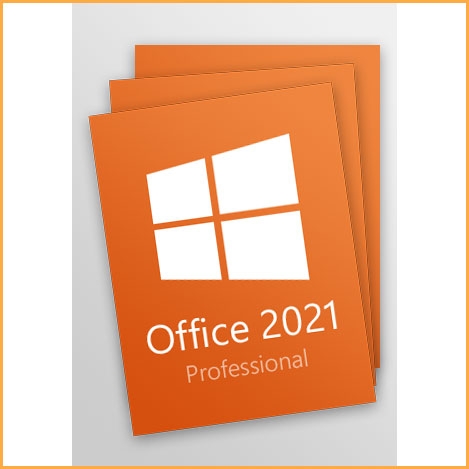Visual Studio 2022 Enterprise Key - 1 PC/Mac
Buy Visual Studio 2022 Enterprise Key.
Visual Studio 22 Enterprise- An integrated, end-to-end solution for teams of any size with demanding quality and scale needs, especially suitable for larger companies as well as programming teams. It will win you over with its large selection of tools for designing and testing programmes.
More information about download and installation you can find in the description below or in the delivery email.
Visual Studio 22 Enterprise- An integrated, end-to-end solution for teams of any size with demanding quality and scale needs, especially suitable for larger companies as well as programming teams. It will win you over with its large selection of tools for designing and testing programmes.
Our most advanced IDE comes bundled with supporting tools, services and benefits:
Productivity- Embrace modern software development practices with a state-of-the-art IDE
DevOps- Manage complexity and close the loop between development and IT operations
Quality- Ensure continuous quality with automated and manual testing tools

Features:
Develop on macOS and Windows
Create amazing cross-device apps from Windows or Mac
Visual Studio Enterprise includes Visual Studio for Mac. The same experience you know and love from Visual Studio, meticulously crafted and optimized for Mac. Build modern web apps or 5-star mobile apps using enterprise-grade tools, faster and easier than ever before, on Windows or Mac.
Developer productivity to the max
Shift-left and speed up code flow with real-time features
Delivering modern apps need modern development practices. Embrace modern development practices and deliver code with quality, accuracy, and speed. Spend more time coding and not debugging by infusing code quality right from the first line, directly in the IDE.
- IntelliTest – Automatically generate intelligent test data and suite of unit tests for code
- Live Unit Testing – Automatically execute impacted unit tests as code is being written with live visualization of results and code coverage
- Live Dependency Validation – Ensure the code complies to the architectural dependency rules at real-time
Advanced Debugging and Diagnostics
Understand the root-cause of issues quickly
Fix bugs faster by quickly identifying root cause of issues with advanced debugging and diagnostic tools whether you are working on desktop, web, cloud, or mobile apps.
- IntelliTrace – Historical debugging to help teams debug issues that are hard to reproduce
- Snapshot Debugger – Simplify debugging of cloud apps
- Code Map – Visually debug applications to understand dependencies for even the largest codebases
- Xamarin Profiler – Optimize mobile app performance with rich profiling data
- Xamarin Inspector – Debug and test mobile app design ideas in real-time
Azure
Credits and discounted rates for development and testing in Azure
What do you want to build next? A recommendation engine infused with Machine Learning? Modern, cloud-native apps using containers and micro services? Blockchain? With $150 Azure dev/test individual credits every month, experiment with different Azure services from Virtual Machines, Websites, and SQL Databases to Mobile Services and many more. Leverage Windows Virtual Desktop to quickly deploy and manage hundreds of VMs for development and testing purposes. Experiment and learn how Azure makes it easier to build and manage any apps faster, using the skills you already have and the technologies you already know.
Cloud-connected
- Stay up to date & in the know
- Code more efficiently with built-in and downloaded features
- Collaborate seamlessly without leaving the editor
Deliver high quality software
All of your testing needs covered
Innovating at the speed of light requires testing to happen as early and often as possible. Visual Studio Enterprise includes automated and manual testing tools that simplify testing and help teams ensure continuous quality.
- Test Planning – organize all your testing activities for better efficiency and maximum impact
- Manual Testing and Exploratory Testing – simplify testing and gather feedback from manual testers, stakeholders, UAT users, etc.
Extend your toolchain
Customize the way you want it
Every team’s needs are unique. Visual Studio Enterprise enables you to easily tailor your tool chain with included extensions for Azure DevOps. You can also further extend your toolchain with exclusive promotions and offers from our partners.
- WhiteSource Bolt– Manage the usage of open source libraries in your projects
- Parasoft – Automate API Testing with SOATest and rapidly simulate and manage test environments with Virtualize from Parasoft
Continuous Learning
Stay on top of the latest technologies
In this new world of continuous innovation powered by software, developers are at the core of innovation. Get access to world-class technical training and learning benefits to stay on top of the latest trends and technologies. Learn the skills you need to master any challenge.
- Pluralsight training– Access to more than 5000 expert authored online courses for 6 months
- DataCamp – Master R, Python, Machine Learning and more from the comfort of your browser
- LinkedIn Learning – Unlock the power of LinkedIn with access to the people, insights, and skills you need to advance your career
- CODE Magazine – Leading independent software development magazine covering dev technologies across all platforms
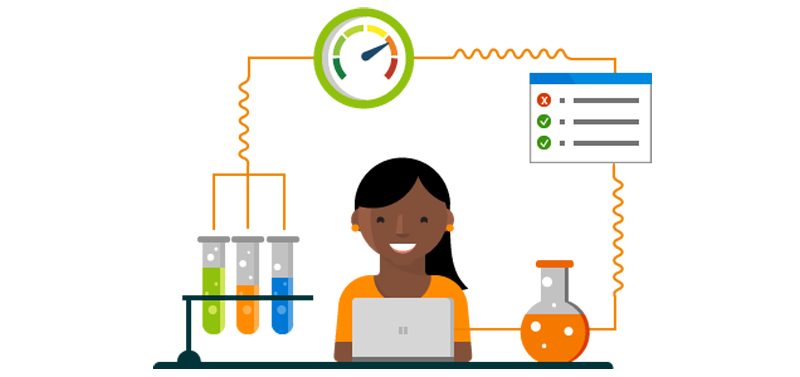
Download and Install:
Step 1: Download Visual Studio 2022 Enterprise from official website: Official Download
Step 2: Choose which additional software you want to download and click on Install. The installation starts.
Step 3: Once the software is installed, you'll see the following screen. Log in or create an account if you don't have one yet. You can also choose to do this later by clicking on 'Not now, maybe later'.
Step 4: Choose a theme and click on 'Start Visual Studio'.
Step 5: Now activate your license by clicking on 'Unlock with a Product Key'.
Step 6: Enter the product code you received and click on Apply.
Step 7: You can start using Visual Studio.
System Requirements:
For Windows:
Visual Studio 2022 is supported on the following 64-bit operating systems:
- Windows 11 version 21H2 or higher: Home, Pro, Pro Education, Pro for Workstations, Enterprise, and Education
- Windows 10 version 1909 or higher: Home, Professional, Education, and Enterprise.
- Windows Server 2022: Standard and Datacenter.
- Windows Server 2019: Standard and Datacenter.
- Windows Server 2016: Standard and Datacenter.
Note: Windows Server installs are not supported when running in App Server Mode. 32-bit and ARM32 operating systems are not supported.
Hardware:
- ARM64 or x64 processor; Quad-core or better recommended. ARM 32 processors are not supported.
- Minimum of 4 GB of RAM. Many factors impact resources used; we recommend 16 GB RAM for typical professional solutions.
- Windows 365: Minimum 2 vCPU and 8 GB RAM. 4 vCPU and 16 GB of RAM recommended.
- Hard disk space: Minimum of 850 MB up to 210 GB of available space, depending on features installed; typical installations require 20-50 GB of free space. We recommend installing Windows and Visual Studio on a solid-state drive (SSD) to increase performance.
- Video card that supports a minimum display resolution of WXGA (1366 by 768); Visual Studio will work best at a resolution of 1920 by 1080 or higher.
Additional Requirements and Guidance:
- Administrator rights are required to install or update Visual Studio.
- .NET Framework 4.5.2 or above is required to install Visual Studio.
- Universal Windows app development, including designing, editing, and debugging, requires Windows 10.
- The WebView2 runtime is required to install Visual Studio.
- Team Foundation Server 2019 Office Integration requires Office 2016, Office 2013, or Office 2010.
For Mac:
Visual Studio 2022 for Mac is supported on the following 64-bit operating systems:
- macOS 15 Sequoia or higher.
- macOS 14 Sonoma or higher.
- macOS 13 Ventura or higher.
Note: As new major versions of macOS are made generally available, it will be removed support for the oldest version and support the newest and previous two versions of macOS. Product functionality and feature availability may vary on older systems. For the best experience, use the latest version of macOS.
Hardware:
- 1.8 GHz or faster 64-bit processor; Dual-core or better recommended. Both Intel (x64) and Apple Silicon (arm64) processors are supported.
- 4 GB of RAM; 8 GB of RAM recommended (4 GB minimum if running on a virtual machine).
- Hard disk space: Minimum of 2.2 GB up to 13 GB of available space, depending on features installed.
- A screen resolution of 1280 x 800 or higher.
Additional Requirements:
- Administrator rights are required to install Visual Studio for Mac.
- Xamarin.Android requires the 64-bit Java Development Kit (JDK).
- Xamarin.iOS requires Apple's Xcode IDE and iOS SDK.
- Xamarin.Forms can target both Android and iOS platforms, given the requirements listed above.